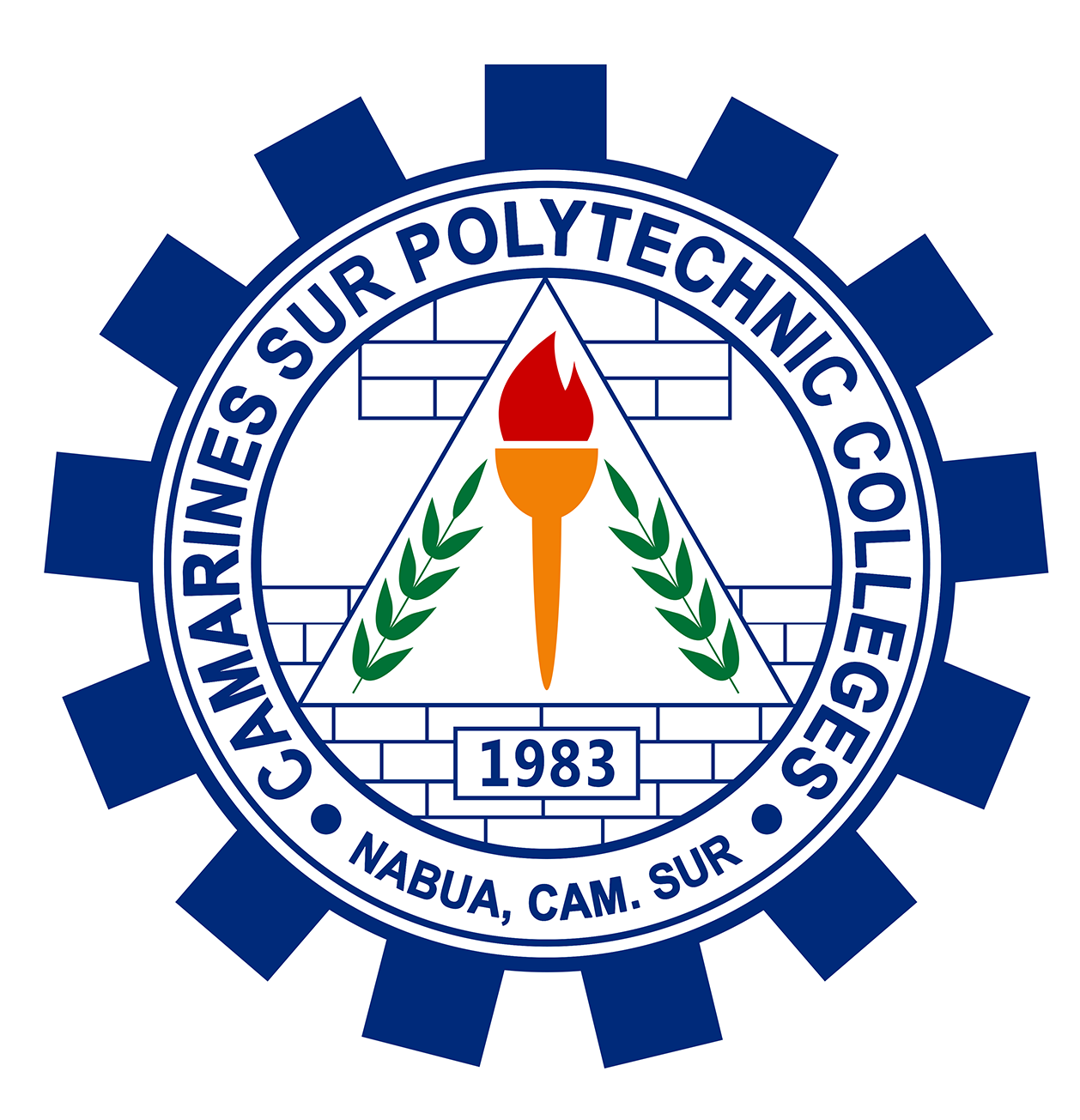Mastering AutoCAD 2021 and AutoCAD LT 2021 / Brian C. Benton and George Omura.
Material type: TextPublisher: Indianapolis, Indiana : John Wiley and Sons, Inc., 2021Description: xxxiii, 1078 pages : illustrations ; 23 cmContent type:
TextPublisher: Indianapolis, Indiana : John Wiley and Sons, Inc., 2021Description: xxxiii, 1078 pages : illustrations ; 23 cmContent type: - text
- unmediated
- volume
- 9781119715351
- 620.00420285536 B446m
| Item type | Current library | Shelving location | Call number | Copy number | Status | Date due | Barcode | |
|---|---|---|---|---|---|---|---|---|
 Books
Books
|
Main Library-Nabua | Engineering Section | ENG 620.00420285536 B446m 2021 (Browse shelf(Opens below)) | 1-1 | Available | 027113 |
Includes index.
The basics -- Exploring the interface -- Creating your first drawing -- Setting up and using the drafting tools -- Organizing objects with block and groups -- Keeping track of layers and blocks -- Mastering intermediate skills -- Editing and reusing data to work efficiently -- Mastering viewing tools, hatches, and external references -- Introducing printing, plotting and layouts -- Adding text to drawings -- Using fields and tables -- Using dimensions -- Mastering advanced skills -- Using attributes -- Copying existing drawings from other sources -- Advanced editing and organizing -- Laying out your printer ouotput -- Making 'smart' drawings with parametric tools -- Using dynamic blocks -- Drawing curves -- Getting and exchanging data from drawings -- Modeling and imaging -- Creating 3D drawings -- Using advanced 3D features -- Editing and visualizing 3D solids -- Exploring 3D mesh and surface modeling -- Customization and integration -- Customizing the workspace environment, linetypes, and hatch patterns -- Managing and sharing your drawings -- Appendices -- The bottom line -- Installing and setting up AutoCAD -- The Autodesk AutoCAD 2021 certification.
There are no comments on this title.