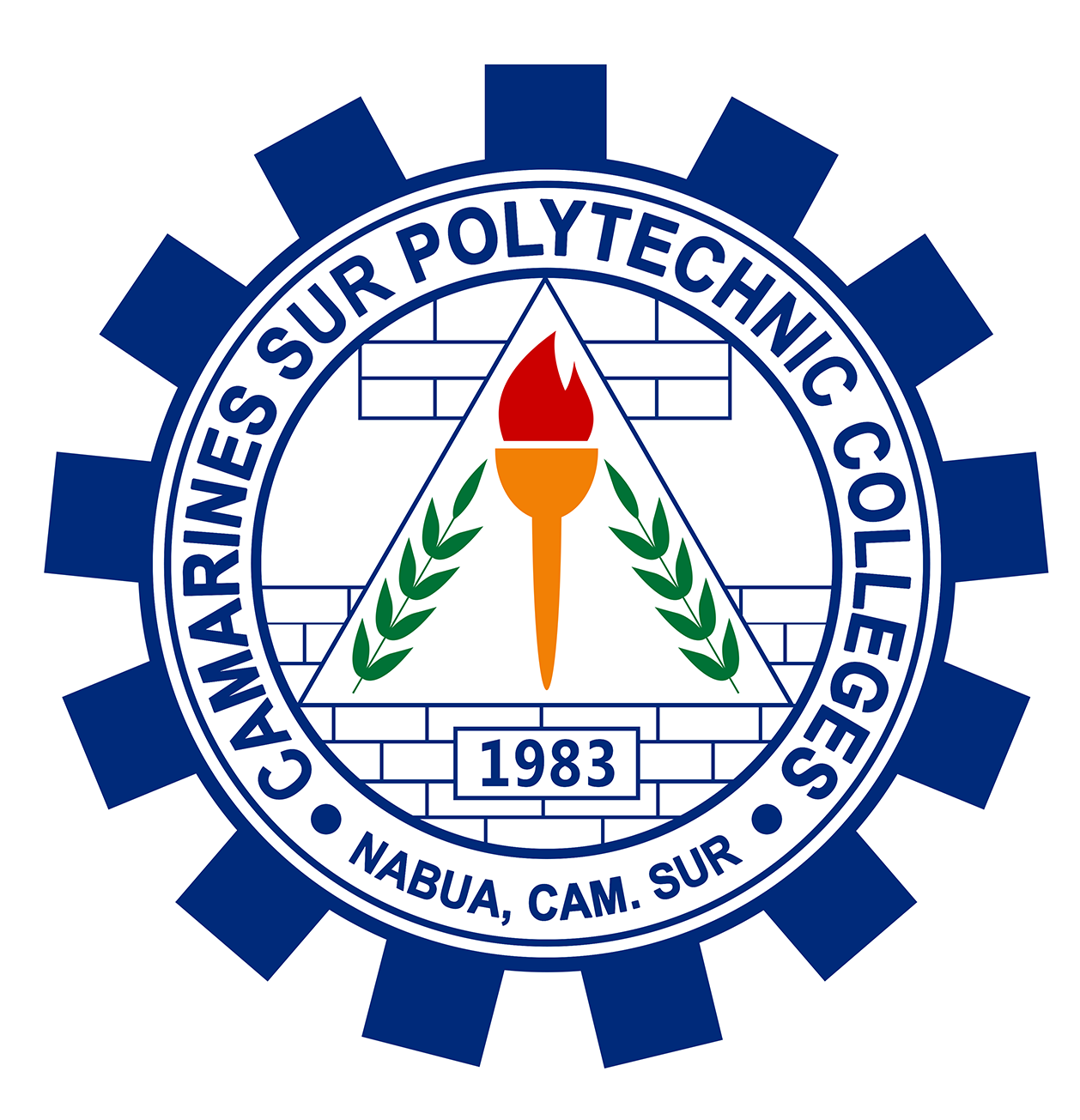Century 21 Jr. : computer applications with keyboarding / Jack P. Hoggatt, Jon A. Shank, and James R. Smith, Jr.
Material type: TextPublisher: Boston, Massachusetts : South-Western Cengage Learning, 2016Copyright date: ©2016Edition: Third editionDescription: 1 volume : color illustrations ; 28 x 23 cmContent type:
TextPublisher: Boston, Massachusetts : South-Western Cengage Learning, 2016Copyright date: ©2016Edition: Third editionDescription: 1 volume : color illustrations ; 28 x 23 cmContent type: - text
- unmediated
- volume
- 9781133365341 (student ed.)
- 652.3 H679c
- QA76.27 .S63 2016
| Item type | Current library | Shelving location | Call number | Copy number | Status | Date due | Barcode | |
|---|---|---|---|---|---|---|---|---|
 Books
Books
|
Main Library-Nabua | Circulation Section | CIR 652.3 H679c 2016 (Browse shelf(Opens below)) | 1-1 | Available | 025725 |
Includes index.
Computer hardware/software and information management -- Connecting to the world's information -- Letter keys -- Numbers and symbols keys -- Reports -- Emails and letters -- Tables -- Desktop publishing -- Templates -- Presentations -- Worksheets -- Database.
This text is designed for an introductory computer applications course taught in Grades 6 through 8. It is the perfect companion for navigation of computer basics, file management, the Internet, keyboarding, word processing, desktop publishing, spreadsheets, presentations, and databases. Step-by-step guidance, with engaging activities. Units are divided into easy-to-manage chapters and projects will help students learn the features of Microsoft Office 2013 and 365.
Grades 6-8.
There are no comments on this title.